Moderator: 3ne2nr Mods
Bezman wrote:rodfarva wrote:Bezman wrote:and after watching the video on Apples site: http://www.apple.com/ipad/#video
you'll see, all the apps for the ipad are waaaaaay beyond the iphone apps, so i think iPhones apps will now be scaled down iPad apps
that cant happen unless the ipad actually outsells the iphone and ipod touch
they'll always develop software for the most popular platform first
watch the video and then talk please, its the same OS
the mail app, contacts, maps (no longer google) and all the original apps are already differnt for the iPad - same OS though, just as some features work for the itouch, 3g, 3gs and 2g, apps will be able to tell if its an iPad and you'll get the added features
developers are going to develop more advanced apps for the iPad.. its got more real estate on the screen, so more features will be added.. i am certain of this.
Bezman wrote:well you here making and argument too soo you loose too
I'll see you in a few months when you getting one, just like the iPhone a few years ago
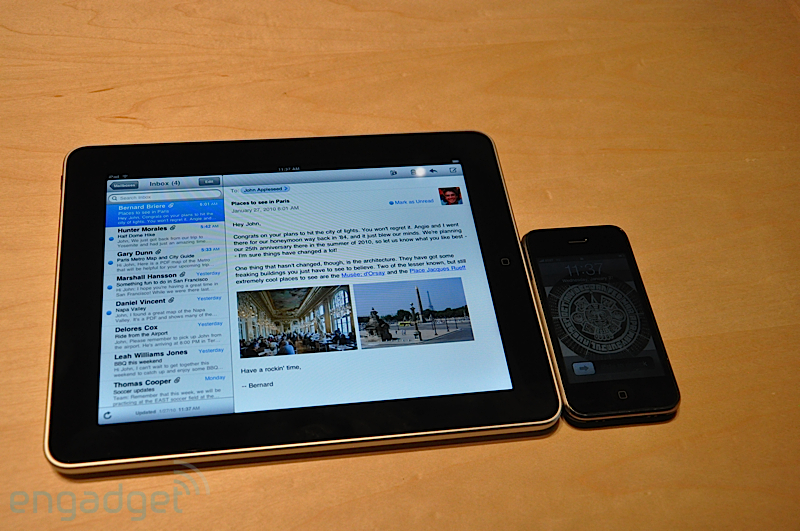

I had the opportunity to spend some hands-on time with the long-awaited Apple iPad tablet after today's much-hyped press event. Unfortunately, I was a bit underwhelmed: I can see a lot of really useful applications for the iPad, but the reality is that it looks and behaves like an iPhone on steroids. And that's not exactly a good thing.
Hardware: Awkward to handle
While the iPad is super slim at only an inch thick, I had some difficulty handling it. At 1.5 pounds, it is too heavy to hold in one hand, which is troublesome if you plan on using it as an e-book reader. Other e-book readers, like Amazon's Kindle 2 or the COOL-ER e-reader, are much lighter in hand and therefore make for a much more comfortable user experience. Using two hands is much more comfortable, but if you're reading a long novel, that could get quite tiresome.
Compared side-by-side, the iPad's 9.7-inch 1024-by-768-pixel LED-backlit display appeared dimmer than my iPhone 3G's. Whites, in particular, looked much brighter on my iPhone. Apple had no comment, however, when I inquired about the difference.
iPad OS: Basically a giant iPhone interface
One of the biggest rumors leading up to the event was that iPhone OS 4.0 would be released in conjunction with the iPad. Instead, the iPad is running iPhone OS 3.2 (which has not been released for actual iPhones yet).
The lack of a fresh, new interface for the iPad is disappointing. There might be some incremental differences between versions 3.1 and 3.2, but to me, the iPad's interface looked exactly like a blown-up version of my iPhone 3G's. And in my opinion, the OS doesn't translate very well from the much smaller iPhone 3G to the iPad. Images, icons, text aren't as crisp as expected on the higher-resolution iPad. It is like watching standard definition on an HDTV; the optimization just isn't there.
Because of the larger display, pretty much all of the native applications we're used to viewing on the iPhone look better on the iPad. Video playback, in particular, is stunning on the iPad, but we're disappointed by the lack of Flash support (though that exclusion wasn't exactly surprising).
As a photo viewer, the iPad shines. Photos looked superb on the iPad's display and it uses all of the familiar multitouch gestures (flick, pinch to zoom) found on the iPhone's photo app. The iPad's photo application is much better than the iPhone's, too.
Touch Keyboard Disappoints
Like the rest of the OS, the touch keyboard is larger version of the iPhone's. But unlike on the iPhone, there's no letter magnification when you press a key. And unsurprisingly, there's no haptic feedback. Basically, you get no physical or visual feedback when you press a key and that's frustrating if you're trying to pound out a long e-mail. The experience, oddly, is akin to typing on the native Android OS' touch keyboard.
Using keyboard in vertical mode, my small hands had difficulty maneuvering around the keyboard. Horizontal mode felt much more natural, but I still made more errors that I would with a physical keyboard.
There is a keyboard dock accessory, which gives you an actual physical keyboard to work with. You can also place it in the iPad Case, which allows you to angle it slightly. This feels much more comfortable than just laying the tablet flat and typing. Both of these items are sold separately, though.
iPhone Apps Don't Fly on iPad
One of the big concerns among developers and users before the iPad's announcement was whether iPhone apps would work on the device. Thankfully, they do, but the experience isn't exactly ideal. You can either view an iPhone app as a small window or doubled to fill the display. I demoed the Assassin's Creed app and was put off by the obvious pixelation. Clearly this an interim fix until actual apps are developed for the iPad. There's a lot of gaming potential for the iPad, but cool 3D graphics game like Assassins Creed just doesn't work on the iPad.
Luckily, the iPad isn't shipping for another 60 days so hopefully more content will be developed by then. Right now, I'm not sold on either the hardware or the software, but excellent, optimized content might change my opinion.
Apple has unleashed iPhone OS 3.2 SDK to developers today to prepare for the launch of the Apple iPad. The new iPhone OS 3.2 only runs on the iPad device and will not run on the iPhone or iPod Touch. The accompanying documents are said to have revealed a number of interesting features about the iPad and the latest version of the iPad operating system.
- External Display Support. iPad applications will be able to display content specifically targeted to an external display connected to the iPad via the Dock connector. This sort of external monitor support has never been allowed with the iPhone SDK.
- File Sharing. A shared file directory is provided that will mount on your Mac or PC. This is presumably how files such as iWork documents will be transferred to and from the iPad. iPad applications will be able to access this shared directory.
- No Multitasking. Only one application runs at a time according to official documentation.
- Universal Apps. There will be support for universal apps that support both iPhone and iPad.
Of course, a lot of questions remain, and we'll certainly hear more as we approach the iPad's ship date.
iPhone SDK calls out nonexistent iPad cam, confirms split views and popovers are iPad-specific wrote:iPhone owners holding out hope that OS 3.2 would bring some of these fancy new iPad spoils to their devices might be in for a disappointment, because two of the big ones -- split view and popovers -- are both referred to in Apple's updated human interface guidelines as "iPad-only." Realistically, this shouldn't come as a surprise; both of these UI elements were built to shine on larger displays, and it's hard to say how you could make either one of them work on HVGA -- but it's important for devs to note that heavily investing in these are definitely going to make it difficult to make their apps compatible across all iPhone OS-powered devices. Considering that iPhones will almost certainly continue to dominate iPads for sales volume, we know how we'd be developing.
In other news, running the updated iPhone simulator in iPad mode gives you the option to take photos, which doesn't make a heck of a lot of sense considering that it doesn't have a camera. There are plenty of plausible explanations for the muck-up, but our guess is that Apple's left the vestigial capability on-board since the framework's already in place for the iPhone and there could very well be iPads down the road that have a cam (or two). Follow the break for a shot of the iPad's Address Book imploring you to take a photo -- and savor it, since it's probably the closest you'll actually get to snapping a shot on the device any time soon.
Bezman wrote:keep fighting it boys, you know you want one

Return to “Ole talk and more Ole talk”
Users browsing this forum: Google [Bot], Google Adsense [Bot] and 63 guests