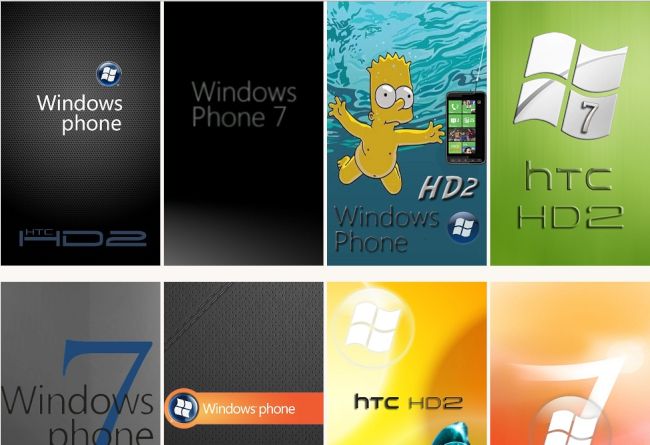Tips&Tricks1. Using the Windows Phone 7 voice controls
Press and hold the Windows key at the bottom of your screen and you can start talking to your phone. Try saying "Open Calendar", to see what we mean.
2. Adding apps to the Start screen
When you are in the long applications list on your phone pressing on an icon and holding brings up a contextual menu that gives you a series of options, one of which is "pin to start". Press on this option and the app will be shown on the Start screen.
3. Add people to the start page
No it's not just about adding apps to the start page, but people too. Find them in your contacts book, click on the "pin" icon, and they'll be added to your Start page so you can speed dial them whenever you need.
4. Moving your tiles around
Adding a new app or tile to the Start screen will place it right at the bottom. If you want it to be elsewhere, press and hold on the tile in question and then you are free to move it up and down and rearrange your tiles to best suit your needs.
5. Removing apps from the Start screen
You like the app, but you don't really want it on your Start screen anymore. No worries. Hold your finger on the tile in question for a couple of seconds and when it highlights press the no pin icon in the top right-hand corner.
6. Uninstalling apps
You've tried it and you don't like it. No problem. Head over to the menu list and press down on the app in question until you get the contextual menu. Select uninstall and you're done.
7. Rating and reviewing apps
You really love the new app you've downloaded, so much so that you want to rate and review it so anyone else interested knows whether it's any good or not. With Windows Phone 7 you don't have to wait until you delete it to rate it, you can rate and review it at any time. Press and hold down on the app in question until that contextual menu appears and then choose "Rate and review". It will bring up another page allowing you to have your say and give it a rating out of five. Easy peasy.
8. How to change the theme
If you've got your Windows Phone 7 phone from Vodafone the theme is going to be all red, O2 is dishing out blue themes and Orange, orange ones. An all red themed phone might be a bit much (we hear you), but fret not as you can change the colour of the tiles and other features in the Setting area. Zip on over to the menu list, select Settings, and then Theme. Here you can choose the colour of the background and the accent colour. Background options are "Black" or "White" while you'll get nine accent colours to pick from. Lime, anyone?
9. Swipe to the left
Windows Phone 7 is built around the idea of panoramic tiles that you swipe to reveal more content off screen. It's always worth seeing if you can swipe to the left as there might be more stuff waiting to be revealed.
10. What are the dots?
Whenever you see three dots at the bottom of the screen, that's a menu for more options. In photo playback for example, it will give you the options to delete the image or perform a quick upload.
11. MULTITASKING (OR LET ME CALL IT "BACK IN TIME")
When you press the back button when on home screen it goes to all you recent apps you opened or edited before....Keep pressing the back button will go further more back! I Think this is because when i wanted to exit an app i pressed the start button(to go to Home screen instantly) and not the back button; so it stays in memory/or recording your steps you did before!
12. CHANGING PICTURES APP BACKGROUND:
When you go to Pictures you can change the Background to your likes using your images stored into phone... Just Hold your finger on the screen and a window will pop up... it says Change Background and "Change it for me" (automatic Randomly change)..Press change my background and pick your favorite photo/image.... Now it should change in the application and when you go to Home Screen you can also see this image on the Pictures tab....Love it!!!!!!!!!!
13. Battery and signal.
When on Home screen or whenever screen you are just slide down your finger starting from the Top of the screen...It should slide down the battery,signal,wifi icons e,t,c!
14. TALKING TO YOUR PHONEThe Windows Phone 7 is the latest addition in smartphone platforms, so you can talk to it – yeah, literally. You can activate the device’s voice control mechanism by pressing and holding the Windows key at the bottom of your screen. Try saying ‘Open Calendar’ for example, it’ll hear you.