


Moderator: 3ne2nr Mods
M_2NR wrote:Apex MI-100 Case with 250W PSU (on sale right now for $13 cheaper)
Intel BOXD525MW w/ D525 Dual Atom @ 1.8Ghz (price was $87 now its $80)
SODIMM RAM, HDD.
Sinister_Audio wrote:gtx590 is almost out
gracen wrote:Sinister_Audio wrote:gtx590 is almost out
:O nvidia pushin out cards rel quick
if you already have a i7 940 then you can wait until the new set of enthusiast board some out for Sandy Bridge LGS 2011shaq090 wrote:i doh see the need to go sandy bridge......most trinidadians will buy gaming monsters just to play vid games...some do auto cad on it but then ur gpu will be inappropriate cuz graphics cards *render* images produced and autocad *generates objects in a virtual enviroment.....so u wouldnt see a big difference in fps..only by about 5fps in most cases.....but if u upgrading from a old dual core to sandybridge or core i7 then you'll see a bump in frames....so if yuh rocking a hard i7 940 like me then u wont be bothered by the new sandy bridge...nd putting a gpu in a cpu??? come on man why the hell we spending all that money on dictated cards for?
jm3 wrote:didnt think about the bios on the board i better check that now
i also noticed that the card was extremely hot even though it wasnt doing anything
HCCA wrote:^^Well that cable interconnect setup supposed to work fine.
Could be either the card faulty or the board's BIOS need an update.
The card didn't come with a mini dp to hdmi cable? Seeing the Sapphire card has two of those included.
HCCA wrote:jm3 wrote:didnt think about the bios on the board i better check that now
i also noticed that the card was extremely hot even though it wasnt doing anything
Test the card on a different system just in case.
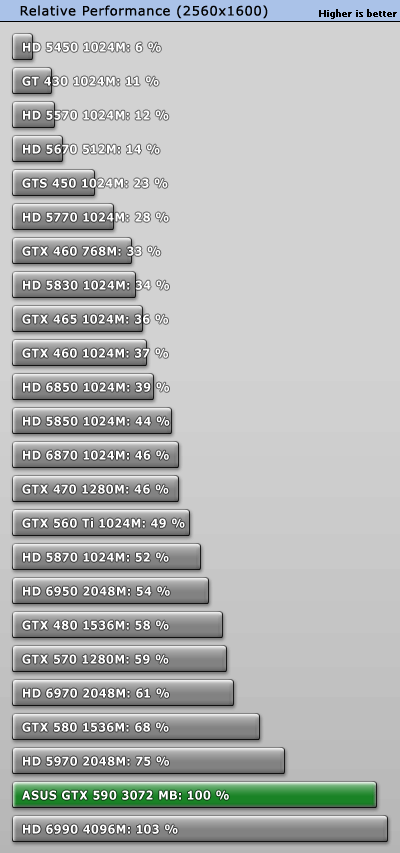
xaira wrote:http://www.techpowerup.com/reviews/ASUS/GeForce_GTX_590/1.html
6990 wins, by a hair, but it counts, AMD stays ontop
Virus wrote:Thats one of the cons of no onboard gpu else i would have you try post without the card then try and diagnose from there back.i posted it with a 4870
mini dp to dvi then dvi to hdmithats real unnecessary connections there pal, 1st thing you should avoid is doing that.
i had to to that for testing as the projectors that are actually going to be used are not here yet so i hadto get something to connect it to the tv but the tv's hdmi was different to the hdmi adapter for the card
mini dp - hdmi is all you need get the correct cables. I am sure you were aware of the setup you were building its only necessary with a rig like that to full proof everything, for all we know that daisy chain of interconnect didnt fry the card.
that was actually a reccommended connection configuration in the manual lol but it seems the adapters that come with the card for the mini dp's are some kind of custom oem even the dv'is are slightly different to a normal dvi
intel 128gb ssd to register on the 6gb/s satas it would only register on the normal 3gb/s
I don't understand what you are asking here when you say register what are you talking about? when i entered the bios to check everything over it did not detect the ssd in the 6gb/s sata's when i reconnected the ssd in the 3gb sata it detected it obviously i bought an ssd to be fast so i would prefer it in the 6gb sata slots

unless you paid US$1200+ for your SSD chances are it's a SATA II SSD, which means it cannot really make use of the SATA III 6GB/s connection speedjm3 wrote: when i entered the bios to check everything over it did not detect the ssd in the 6gb/s sata's when i reconnected the ssd in the 3gb sata it detected it obviously i bought an ssd to be fast so i would prefer it in the 6gb sata slots
Duane 3NE 2NR wrote:^ just get one of these
http://3ne2nr.me/iat3yN
Mini HDMI adapter
I use one for my DSLR, works great
always avoid complicated connections

jm3 wrote:Virus wrote:Thats one of the cons of no onboard gpu else i would have you try post without the card then try and diagnose from there back.i posted it with a 4870
mini dp to dvi then dvi to hdmithats real unnecessary connections there pal, 1st thing you should avoid is doing that.
i had to to that for testing as the projectors that are actually going to be used are not here yet so i hadto get something to connect it to the tv but the tv's hdmi was different to the hdmi adapter for the card
mini dp - hdmi is all you need get the correct cables. I am sure you were aware of the setup you were building its only necessary with a rig like that to full proof everything, for all we know that daisy chain of interconnect didnt fry the card.
that was actually a reccommended connection configuration in the manual lol but it seems the adapters that come with the card for the mini dp's are some kind of custom oem even the dv'is are slightly different to a normal dvi
intel 128gb ssd to register on the 6gb/s satas it would only register on the normal 3gb/s
I don't understand what you are asking here when you say register what are you talking about? when i entered the bios to check everything over it did not detect the ssd in the 6gb/s sata's when i reconnected the ssd in the 3gb sata it detected it obviously i bought an ssd to be fast so i would prefer it in the 6gb sata slots
Duane 3NE 2NR wrote:^ can you post a photo of it?
you should have gotten this
the passive mini DP to HDMI is what you should use for your HDTV
Return to “Ole talk and more Ole talk”
Users browsing this forum: No registered users and 57 guests